What is an MVP?
MVP stands for Minimum Viable Product. An MVP is created to validate a product idea with only the core features integrated or implemented. MVPs are low-cost implementations of software to get user feedback on an idea. Launching a functional version to test a product quickly for its viability in the market helps reduce risks. Understanding if the product fits the market and is cost-efficient is one of the key benefits of an MVP. MVP also helps engage with early adopters to establish a user base and gather insights.
MVP reduces the risk of developing a product for which the market is not ready. MVPs contain only the core features and have reduced development time, in turn reducing costs.
How to Develop an MVP in 5 Steps
Developing a Minimum Viable Product involves a systematic approach to creating a product that addresses the core issues of a user while enabling market validation. It is important that the MVP be able to achieve market validation. Creating a product that is profitable requires a user base. If the product is good but has no user base, the marketability of the product is poor. Market validation of the product is as important as the product itself in the MVP phase. Your development cycle should take into consideration an approach to understand the market and its viability. One of the key requirements of an MVP is to be able to receive user feedback to build and develop on it. Ask for user feedback from initial users. Ensure that the quality of the product is not compromised and that the product delivers the core features to the satisfaction of the client.
Importance of Early Market Validation
Market validation is key to a successful product. Understanding the market and ensuring that the market is ready for the product determines if your product is worth it. Finding a problem-solution fit from your product and the ability of the end users to accept your product is key. Market validation and user validation determine how well your product will perform in the market. Feedback integration to receive user feedback, beta testing with early adopters, and ensuring your product meets the demands of the target market even with an MVP is crucial. Customer feedback should be taken seriously, with announcements of feature integration or recommendations when more users think a feature or face an issue.
MVP vs. Prototype vs. PoC: What’s the Difference?
In the development world, you will come across these three terms when you start developing your first MVP. Understanding the difference can make your life easier.
- PoC – Proof of Concept: A proof of concept is the feasibility of creating a product with the technology available. This phase determines if the product can be done or not. If there are limitations, what are the limitations and how do you overcome them? If the product is not technically possible (due to limitations of skill or technology), the product cannot be created. There is no reason to create a design, build a website, and a business over it when the proof of concept is zero.
- Prototype: A prototype is a visual model of the software. This is the next phase after the proof of concept. This phase provides a visual environment of what to expect when the product is completed. For websites, it’s a set of templates with links for navigation, checkout processes, etc. For mobile apps, it could be a list of screens with navigational features and interactions. Prototypes are not functional. They are a visual experience of the product.
MVP – Minimum Viable Product
A minimum viable product is functional software launched for end-users to validate the product. The software should have all the core functionality and key features without compromising on quality. MVPs are integrated with methods to acquire user feedback.
How to Build a Minimum Viable Product
Developing an MVP should begin by identifying the key core feature of your product. Your key differentiator should be a concept that is new. At the very least, you should do better than your competitor if there is one in the industry. Most companies with a new concept will require testing the product. Asking for comments and reviews or meeting 1,000 customers will not solve identifying the pain areas of your prospects. Putting a product in front of them and iterating the software to deliver exactly what they want will often help retain the customer.
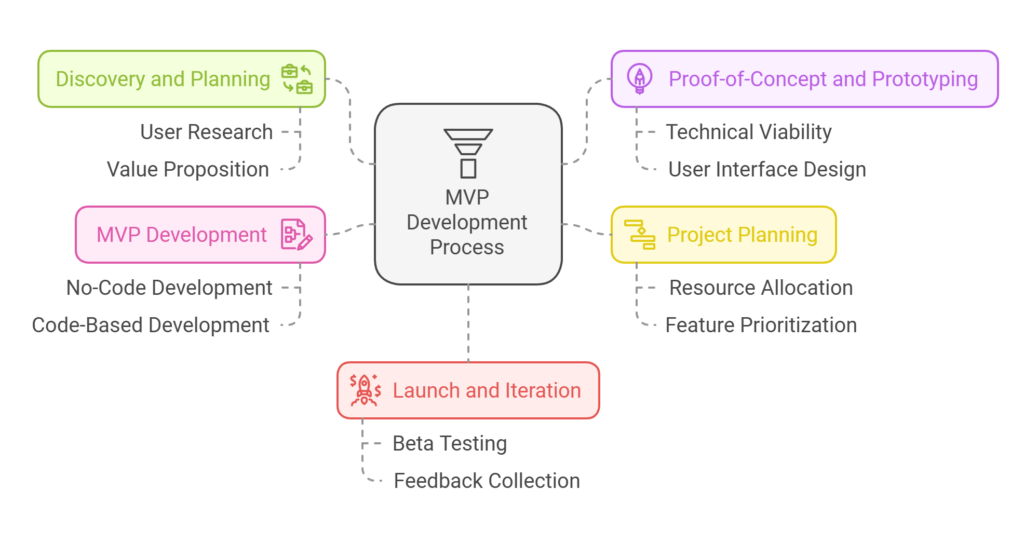
With that said, below is the process of developing an MVP:
Step 1: Discovery and MVP Planning
The first phase of MVP development begins with planning. Your planning should start with short user research and identifying the value proposition for the user. Do not delve into extensive user research and become overwhelmed. Identify the problem the user faces and provide a solution to the problem. Keep the solution simple and try to create a solution for a single problem rather than trying to solve all the problems the user has. Defining a scope for an MVP is very important. Your goals should be fixed. Do not deviate from the core features you decide at this phase. Create a clear strategy for how you want your product to be during your first launch.
Step 2: Proof-of-Concept and Rapid Prototyping
Create a proof of concept and a prototype of the product. Proof of concept is important to understand if the product is viable technically. Sometimes, a concept may be too advanced for your team to handle, or there may be times when the concept is entirely new and cannot be created due to technical limitations. Creating an MVP for a product that does not pass the proof of concept test creates a new set of problems, adding to development time and cost. Understanding these limitations and challenges is important before you proceed further.
If the proof of concept is clear and achievable, proceed to create a simple prototype. The prototype is not a functional software but a user interface of what is to be achieved finally. The backend and many other features to be blended in come at a later stage. With a wireframing tool and prototyping tool like Figma, you can get a visual idea of what you can expect from the product.
Step 3: MVP Development Project Planning
Project planning for an MVP is an important phase. Planning ensures that your project stays on track, within budget, and delivers the core features required to be market-ready. While planning your MVP project, prioritize features and avoid overbuilding. Estimate time for each feature and limit modules to support the core features only. Breaking down the development into manageable phases is recommended. Set milestones for each module and allow a buffer time of 10-15% for each stage to accommodate unforeseen issues. Set deadlines and ensure that you stick to them.
When allocating resources and budget, allocate a significant portion to software development as it consumes the most resources. Allocate resources and budget for designing the UI/UX, testing, marketing, and customer support. Add a buffer of 30% for unexpected resources. Use time-tracking tools like Asana, Jira, or Trello to track progress and resources. When required, outsource to reduce costs or when specific skills are required but not readily available in-house.
Step 4: MVP Development
MVP Development can be done with a no-code or code-based process. Both of them have their own set of advantages and disadvantages. A no-code option has the benefit of lower cost, faster development, and easy iterations. A lot of tools like Bubble, Webflow, and Adalo can simplify the process of no-code development. You can deploy an app in days or weeks with reduced development costs and a minimal team to handle the project.
On the downside, no-code apps are not easily scalable, and customization could be tedious, cumbersome, and bug-ridden. A no-code application is also restricted to platform capabilities and may require a full redevelopment as the app grows in the long term. A no-code approach is best for startups focused on agile development. You can build a prototype rapidly and iterate based on user feedback quickly. For early adopters, a no-code option helps validate the product-market fit and gather insights without investing heavily in infrastructure.
The code-based MVP development option, on the other hand, is a scalable solution. If you require core functionality with advanced features, security, or unique integration, a code-based option is a better fit. With the option to customize and complete flexibility to tailor your product to specific needs, a code-based option is best for startups with a long-term vision and a clear path for future development. Code-based options use standard proven technologies that are reliable, like Node.js, Ruby on Rails, Django, React, MongoDB, and Firebase.
A code-based MVP development option is best suited for enterprise MVPs and tech-heavy products that require AI, machine learning, and robust integrations. It is recommended for MVPs that require integration into enterprise systems. Code-based MVPs have their own set of limitations, including high budget allocation and the need for a skilled team.
Step 5: MVP Launch and Further Iterations
Launching an MVP is not the end of product development but a milestone. An MVP is required to evolve into a fully functional product, with advanced features and alignment to market needs. Continuous testing and iteration based on customer feedback and conducting beta tests are two activities that help your MVP evolve into a full-fledged product.
Beta testing is an important phase that helps validate the product before a full-scale launch. You will identify issues, gauge user experience, and gather actionable insights during this phase. Beta testing has its own set of phases, which include defining the test goals, such as feature performance, technical validation, and usability. You will be required to select 10-100 beta testers depending on your product. Consider loyal customers, industry experts, and early adopters for testing your product. In an enterprise with in-house app development, it is recommended to use the departmental team to test the product.
Distributing your beta version of your MVP should be controlled with a private link, invitation, or test environment. This ensures that the app is tested well, and you can collect feedback, create surveys, and interview users for iteration.
An important part of the beta launch is to track metrics. Monitor key performance indicators like feature usage and crash reports to update and upgrade modules. Address bug issues and usability problems promptly based on the metrics.
Customer feedback helps refine your product to better meet market needs and user expectations. Ensure a centralized feedback collection system like Google Forms, Typeform, or Intercom to collect user insights. Monitor reviews and comments on forums, social media sites, and app stores. When possible, categorize feedback based on bug errors, feature requests, and usability. Prioritize iteration and use the RICE (Reach, Impact, Confidence, Effort) framework to tackle issues.
Create an iteration plan with a defined timeline to implement changes and communicate updates through emails and release notes.